Tutorials for Enabling UCloud Data Ark
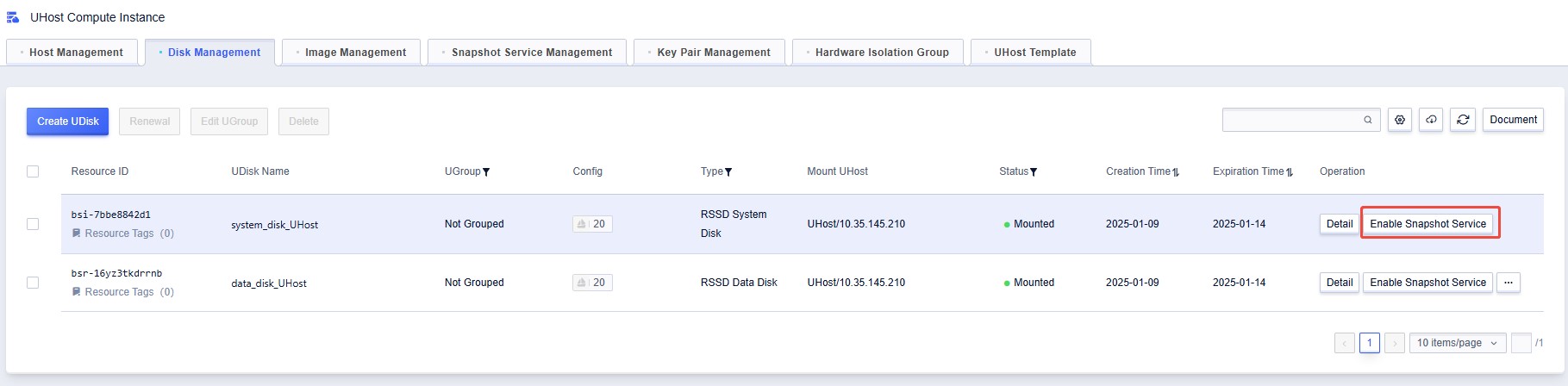
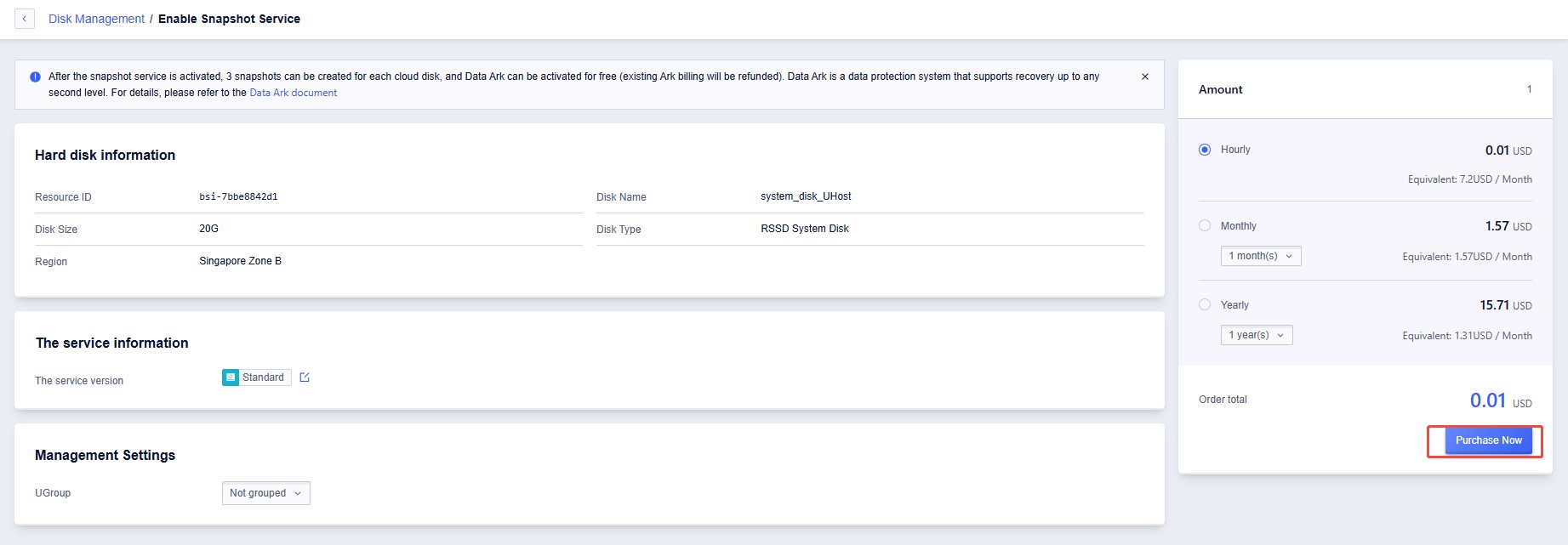
Click 'Enable Snapshot Service' to activate UCloud Data Ark
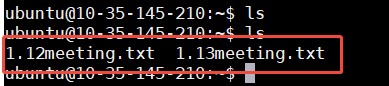
View the files in the directory, currently there are only the two files shown in the image above.
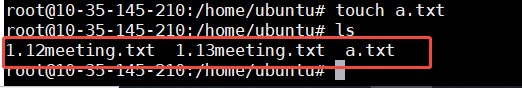
Create a new file named 'a.txt'. Now there are three files.
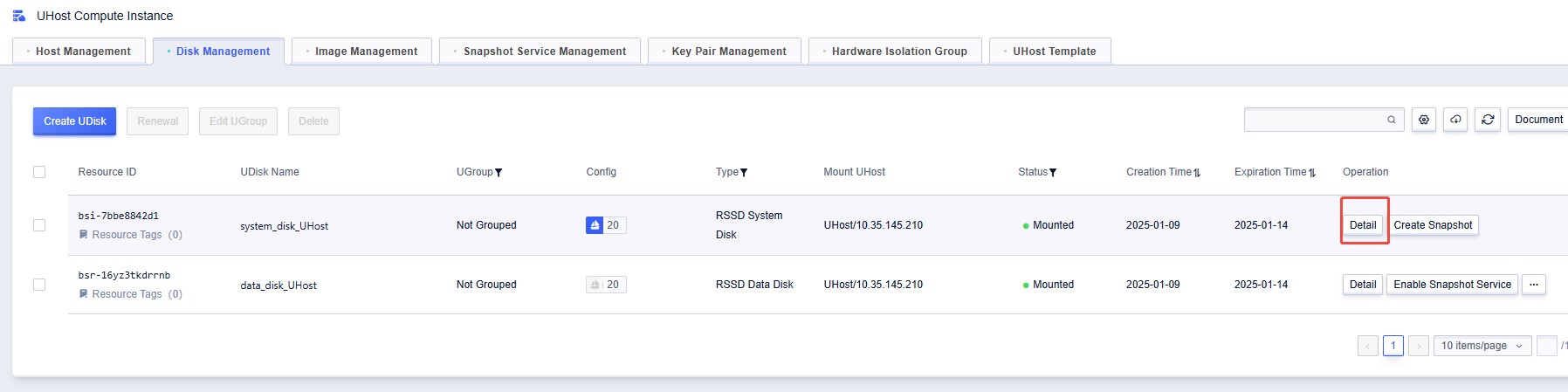
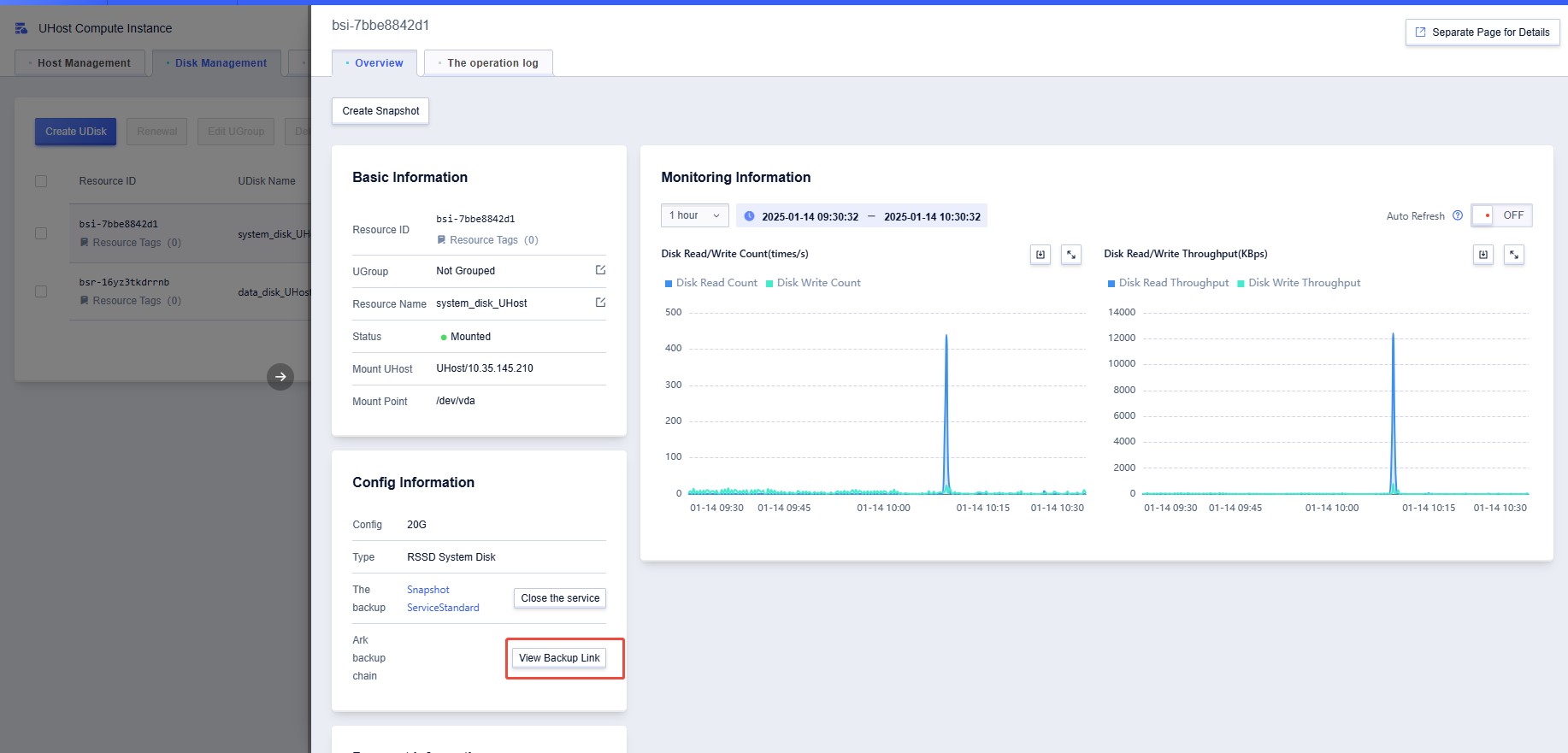
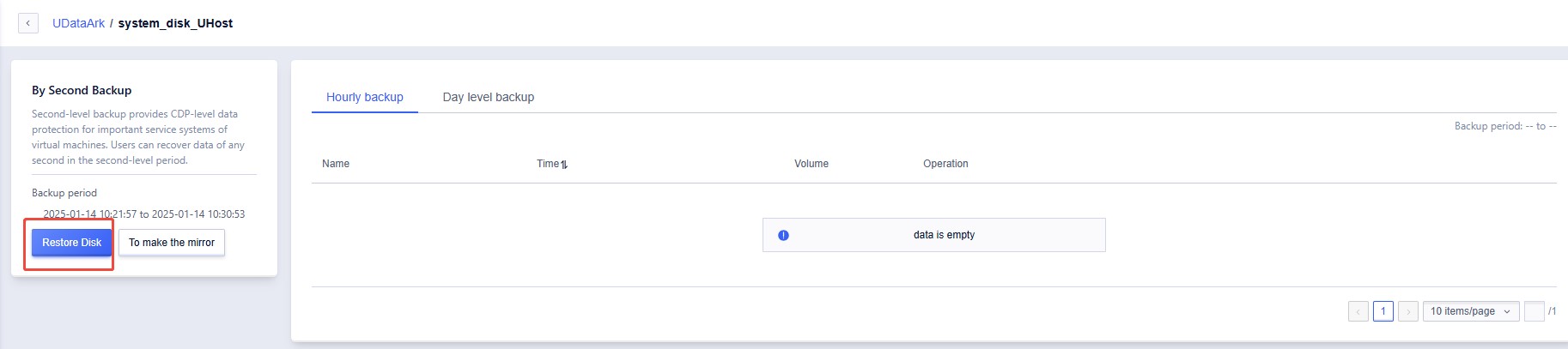
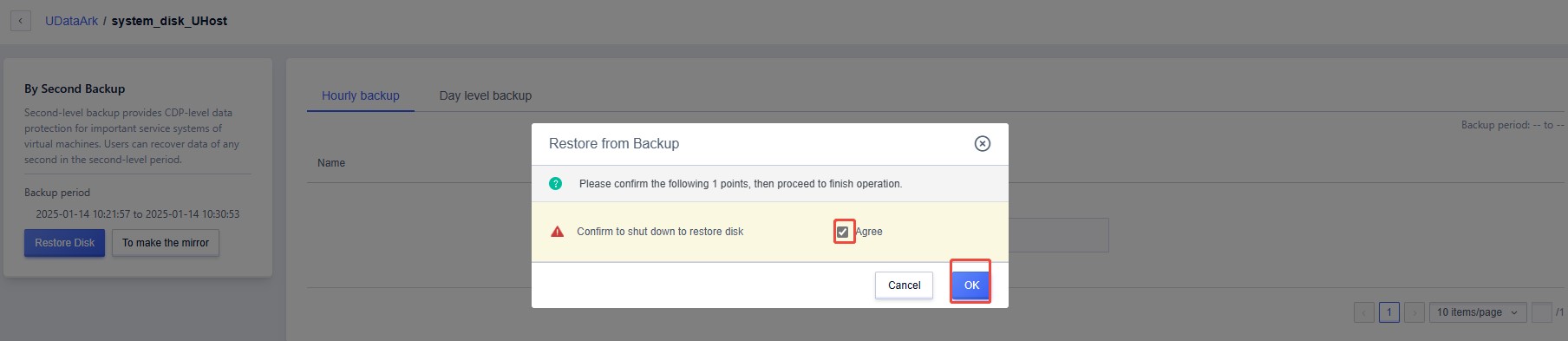
Note: Using Data Ark for the system disk will shutdown the host.
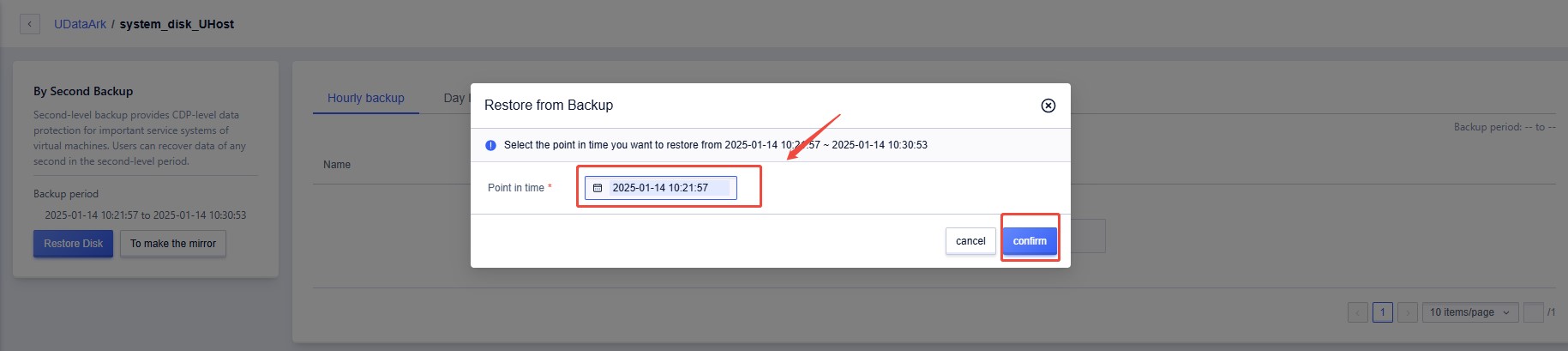
As shown in the image, click 'Restore Disk' and then select the time to which the disk needs to be restored.
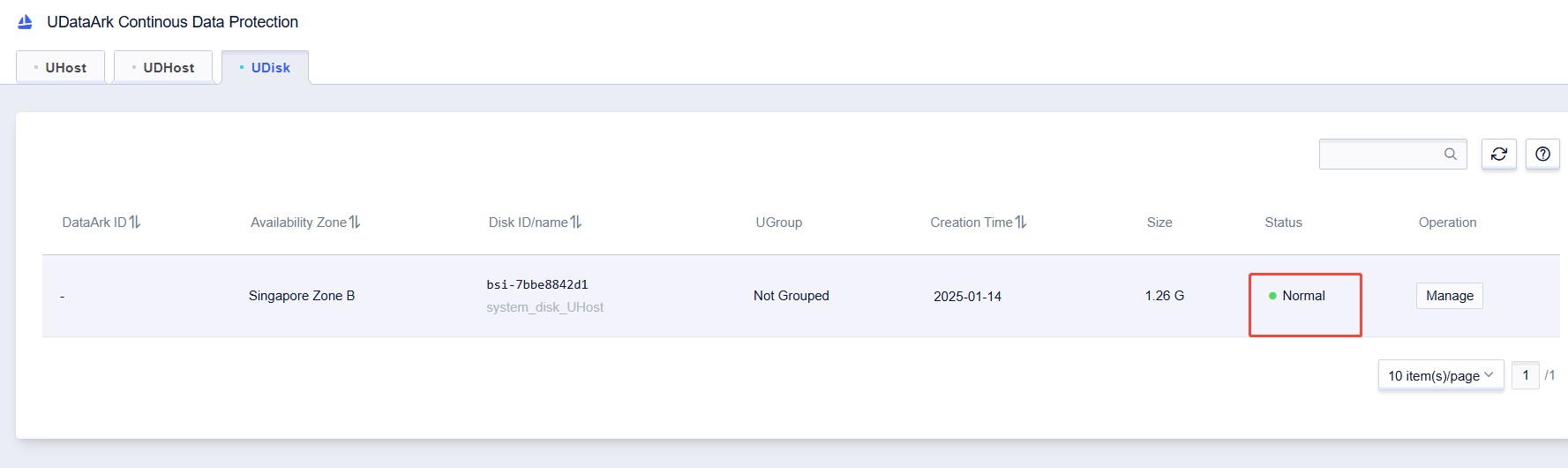
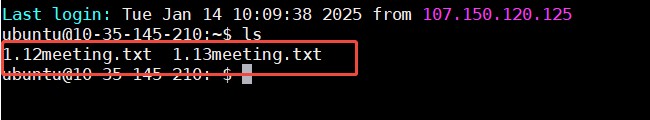
View the files in the directory, and they have been restored to the state before 'a.txt' was created.
Browse At Random.
- 2025-01-20Tutorial for Mysql data recovery
- 2025-02-08UCloud sub-account management tutorial
- 2025-05-31Tutorial on Windows Remote Desktop via Mac
- 2025-01-17Tutorial for UFS
- 2025-01-04Tutorial for Purchasing UHost From UCloud Global



