Tutorial for Purchasing ULightHost
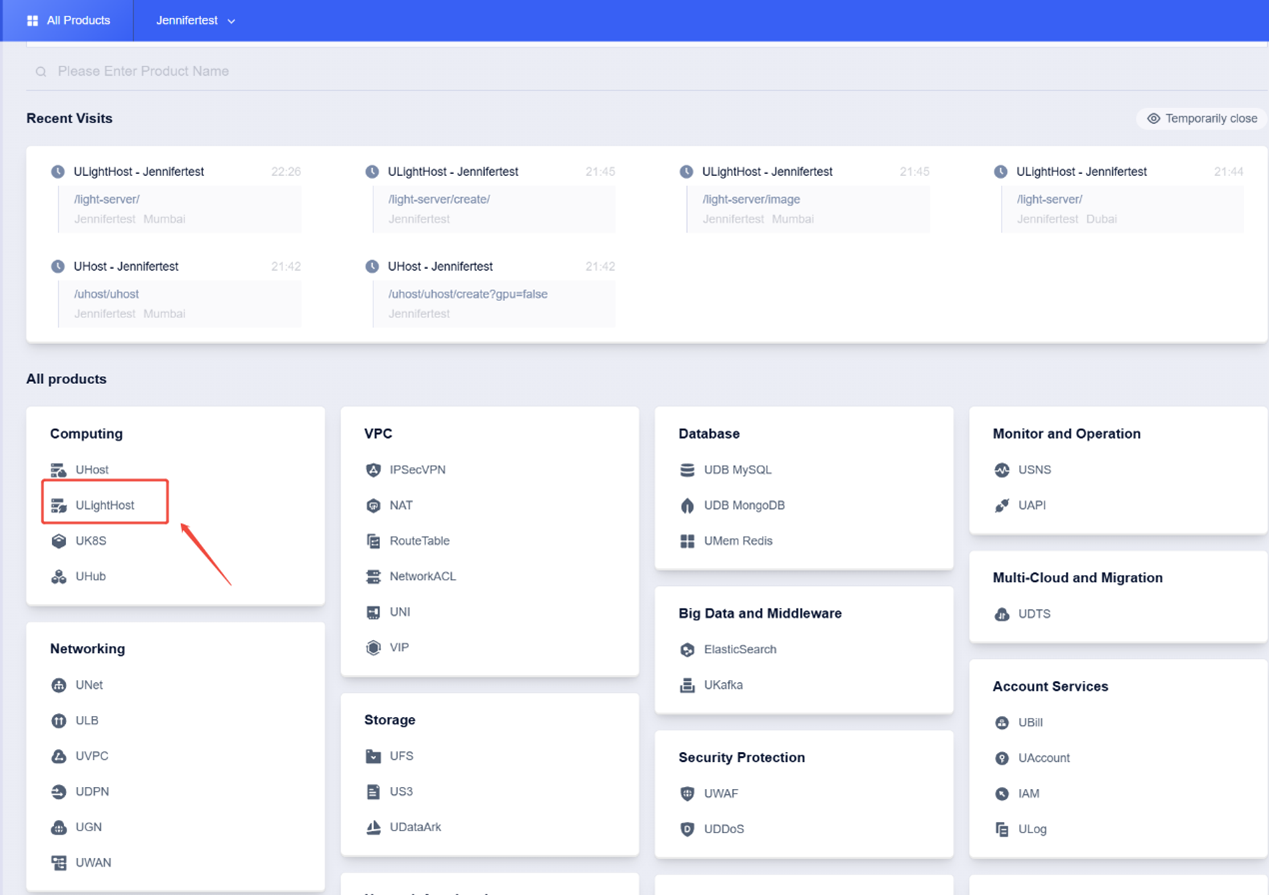
After logging in, click on "ULightHost".
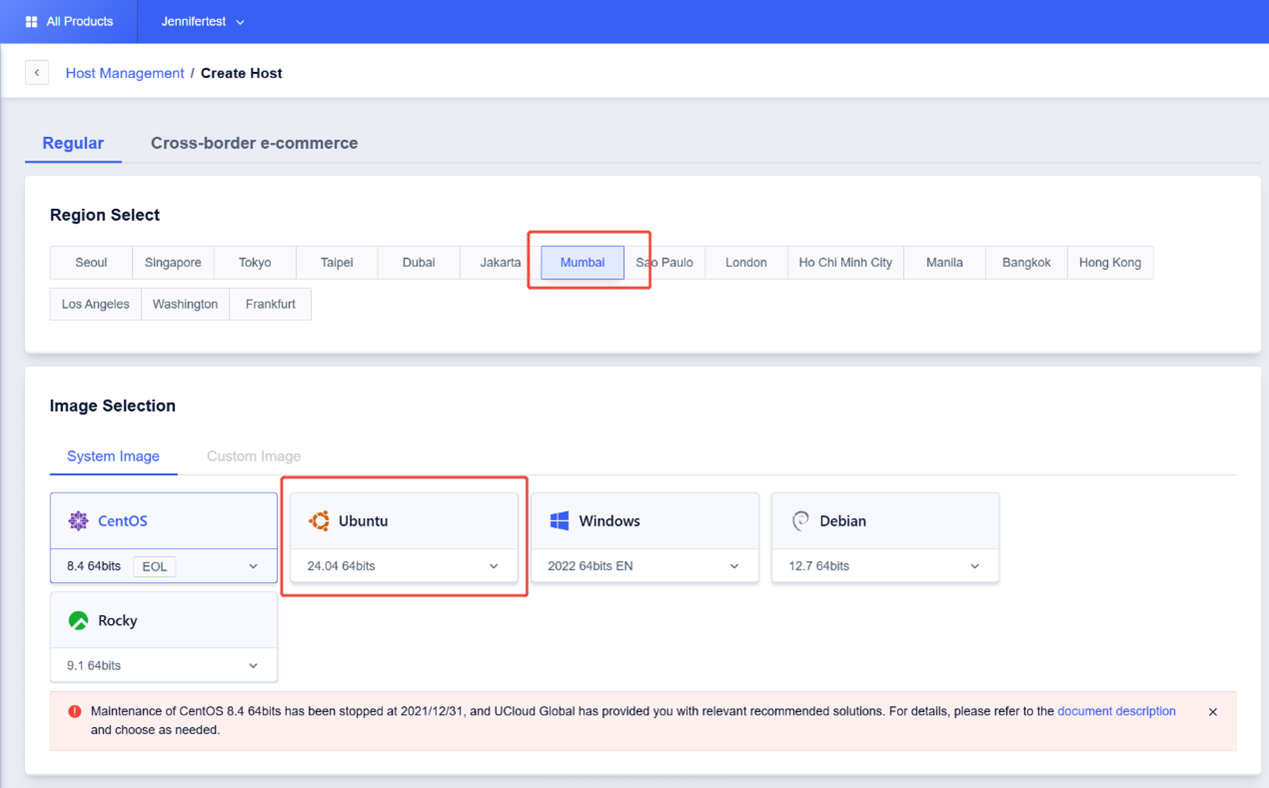
Select the region and operating system.
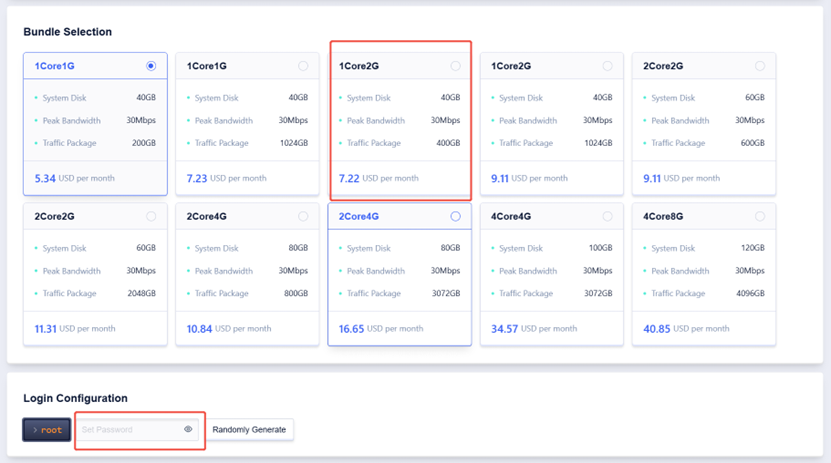
Choose your desired server configuration and then set a password
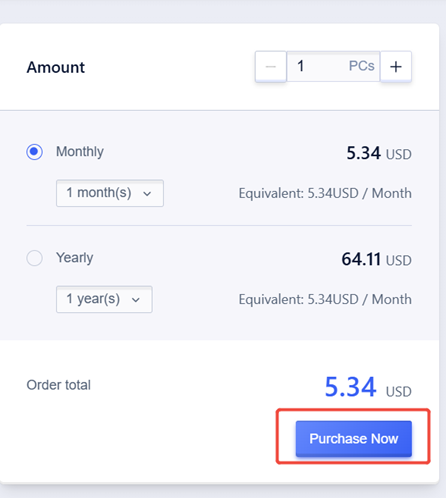
Select the payment method (Monthly or Yearly), and then click "Purchase Now".
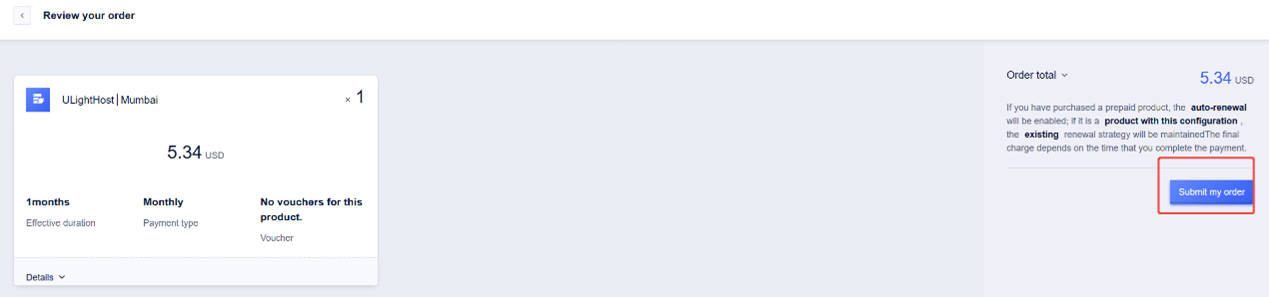
Click "Submit my order". Once the purchase is complete, the server will appear in the console.
Browse At Random.
- 2025-01-17Tutorial for US3 Mounting on UHost
- 2025-01-20Tutorial for Mysql data recovery
- 2025-01-15Tutorials for Enabling UCloud Data Ark
- 2025-01-04Tutorial for UDTS(Transfer MYSQL from UCLoud to UCloud Global)
- 2025-05-31Tutorial on Windows Remote Desktop via Mac



